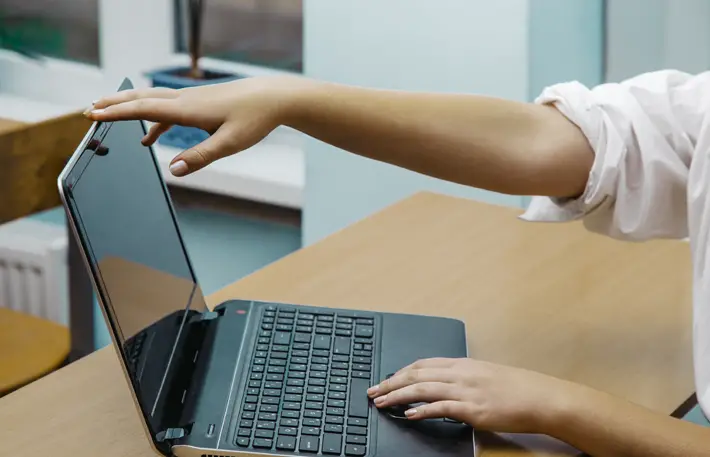Best Keyboard Covers for MacBook

The popularity of keyboard covers for laptops has grown significantly due to the tendency of recent years to revise attitudes toward sanitization and hygiene. The pandemic has forced many people to pay more attention to the safety of their health and those around them.
This may surprise many but on the surface of the devices, we use every day such a huge amount of bacteria accumulates. Of course, today it is almost impossible to reduce direct contact with a computer or phone. However, it is possible to take some precautions to slow and even stop the spread of bacteria and different viruses. Nowadays one of the most effective precautions is a laptop keyboard cover.
What Is a Keyboard Cover for Laptop
A keyboard cover laptop is not an invention of recent years. Covers like keyboard skins or protectors have been used for a long time. They protect your keypad surface from dust, skin oil, food debris, spilled drinks, dirt, etc.
Though, the latest keyboard cover MacBook models made of silicone offer new features – antibacterial and antiviral properties.
Protection against bacteria is assured by the presence of silver ions. It ruins the DNA strands and bacteria cannot reproduce, so, it allows silver ions to kill up to 99% of all viruses and bacteria.
What Is the Best Keyboard Cover for MacBook Air
MacBook Air has become the most popular Apple laptops, which provoked the advancement of the model. For example, the developer provides unique keyboard layouts for different countries. That is why it could be difficult to find a keyboard cover MacBook Air suitable for your version of the laptop.
As you probably understood, there are several keypad overlays for this Apple device depending on the laptop version:
· 2010-2017 versions. The best option for devices produced in this period is an 11-inch clavier cover. It fits the first version with a 13.3-inch screen and the updated model with an 11.6-inch display.
· 2018-2019 versions. A 13-inch keypad overlay was developed in 2018 according to the parameters of updated laptop versions. A1932 is the best choice for keyboard protection.
· 2020 version. One more 13-inch keypad protector, which was produced in 2020 to fit the new laptop model perfectly.
All presented types of covers for keyboards of MacBooks are antibacterial and assure long-term protection from cross-contamination.
To pick up an ideal keyboard cover MacBook Pro you need to consider the screen size and the year:
· 2012 version. A 13-inch keypad overlay is suitable for this version with a retina display. This model of cover is lightweight and wipeable.
· 2015 version. The best solution for this model is a 12-inch clavier protector.
· 2017-2019 versions. There are three models of keypad covers appropriate for MacBook Pro versions of this period: 13, 15, and 16-inch (A1706, A1707, and A2141).
· 2020 version. A great choice would be one of the best 13-inch covers – A2289 and A2251.
All mentioned types of clavier covers for different models of MacBook Pro are durable and easy to wipe.
How to Put On a Keyboard Cover
To put on a silicone overlay on a clavier on any laptop type (Apple, Samsung, etc.) follow the guide:
· Wipe the keypad (rub it with some alcohol or warm water)
· Unpack the overlay
· Settle the top edge of the overlay against the top edge of the keypad and lower slowly so that the keys fall into the convex points intended for them
· Going down put the whole cover on the keyboard and make sure that the cover keeps well on the keys
Then let the keyboard overlay tamp down and fit perfectly try it out immediately. Print something trying to use the whole surface of the laptop keypad. Moreover, it will help you to get used to the new key surface.
How to Clean Silicone Keyboard Cover
To wipe a silicone clavier overlay it is necessary to take it off the laptop. Use warm water (if necessary with soap) or some alcohol. After wiping the surface with a damp cloth, wipe the overlay dry. It is not recommended to use harsh detergents or chemicals for cleaning because they can cause damage. You should not put the silicone keyboard protector into the washing machine.