Contour Design SliderMouse Pro – Review

By Steve Crabtree, March 2024
As a freelancer who navigates the waters of remote work, I’ve come to appreciate the little comforts and new bits of tech that can make a big difference.
There’s also a big need for ergonomic solutions these days. Thankfully, I’m not someone who has that requirement, but I am a believer in taking steps to prevent aches, pains and more in the future.
So, when the opportunity arose to test out the SliderPro Mouse Pro, I jumped at the chance. Even though I’m a fan of the traditional mouse and not the fingerpad – I wanted to see what this was all about…
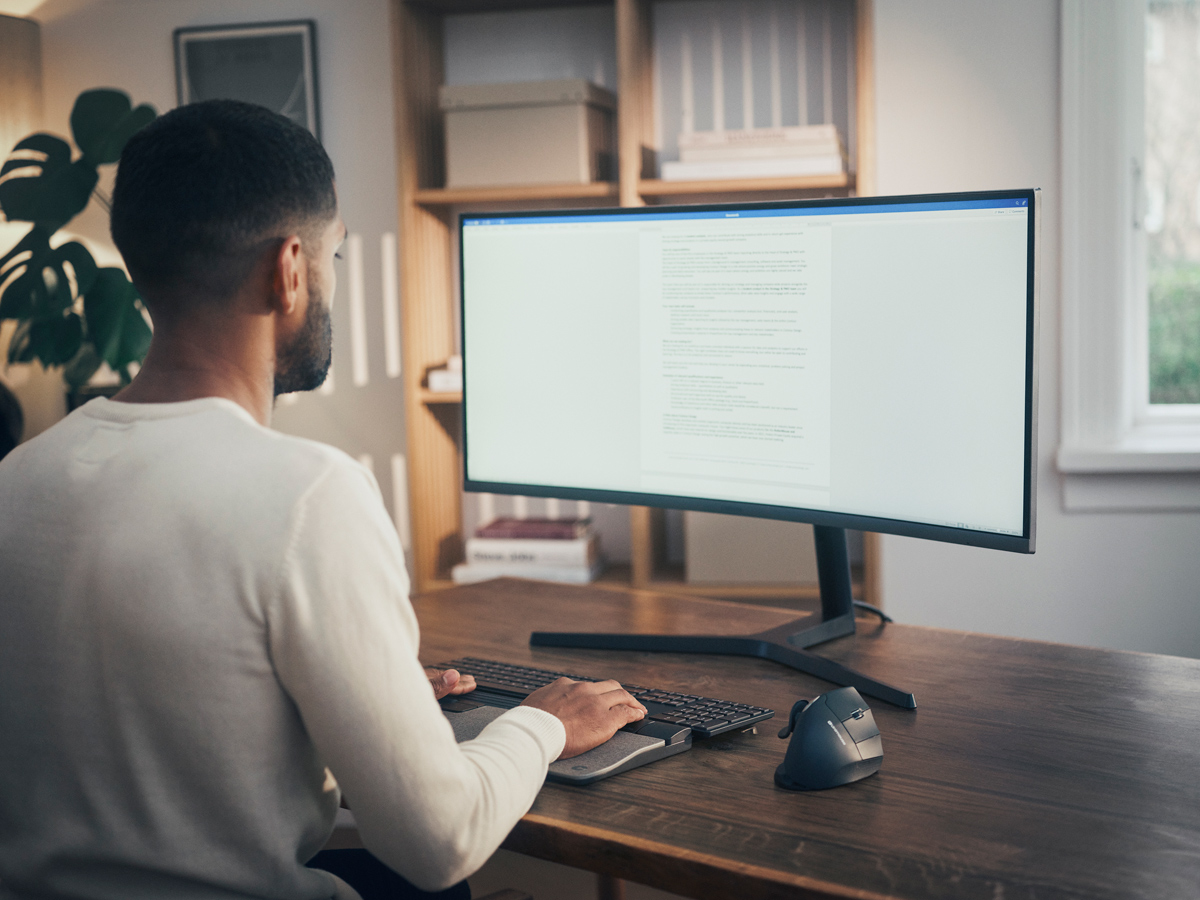
What’s in the Box
- 1x SliderMouse Pro
- 1x USB-C to USB-A cable
- 1x USB dongle
- 1x Vegan Leather wristrest
“A quick click”
So, here I am, with the SliderMouse Pro out of the box. I’ve rigged it up and connected it to my MacBook very quickly via Bluetooth, and I’m staring at what seems like a pretty standard wristrest. But there’s more to it than meets the eye.
It’s a mouse, which is designed to allow people to quickly and easily navigate pages, screens and websites with ease.
Now, at first thought, I wasn’t sure I’d be a fan of this. It seemed like it could be a bit of a faff to get to grips with, and I’d be back using my trusty ‘normal’ mouse within minutes. But I was pleasantly surprised. With the piece of kit positioned nice and close to me, I’d brought my laptop in to meet its top edge, and I flicked it on with the switch at the side. I needed to adjust the speed of the cursor to suit me, but that was done with a quick click.
All set up, and ready to go…

“Comfy as heck”
Now, using the SliderMouse Pro is just as simple as the set-up.
The sliderbar at the top is the star of the show. It makes moving that cursor around a breeze. It does make a bit of noise, but it’s nothing you can’t handle and you get used to that. I was pleased with how light and easy it is to operate. It’s fairly wide too, which gives you more to play with than your standard touchpad.
Then, just below, there are five programmable buttons for all your clicking needs. They offer copy/paste and forward/backward navigation as standard, but you can program these to suit your preference. And there’s a scroll wheel to…well, you can guess what that’s for.
From a comfort point of view, the SliderMouse Pro is nice. The standard top surface feels like fabric, but it’s actually textured rubber that’s comfy as heck during marathon typing sessions.
It easily pops out if you want to change over to another material, and I did have the Vegan Leather wrist rest as a second option. It’s a standard remove-and-replace kind of thing, and the Vegan Leather rest is very comfortable too. I probably preferred this because of its kinder and smoother feel, but I could be quite happy with either option.
The Spec
- Weight: 0,73 kg
- DPI: 10 levels (600-2800 DPI)
- OS support: Windows and OSX
- Plug and Play: Yes
- Product Materials: Hard plastic parts 100% PCR and vegan leather
- Click Resistance: Five levels
- Warranty: Two years guarantee

What Contour Design say
The SliderMouse Pro is designed to ensure that hands are centred, and that the wrist maintains a natural angle at all times, avoiding the ‘bended’ angle. This is when the entire weight of the hand rests on the little finger side of the wrist causing harmful strain on elbows, wrists, shoulders and neck.
Pros and Cons
Sure, the SliderPro Mouse might take up a bit of space on your desk, but trust me – if you can afford to lose a bit of desk space, it’s worth it. And yes, you might have a bit of a learning curve with it at first, but it wouldn’t be the first piece of hardware you have to get to grips with, would it? Once you get the hang of it, you’ll work well with it.
I have struggled to use the SliderMouse Pro when manipulating images, but then I’ve always needed a regular mouse to perform that task. Other than that, I think it’s a great bit of kit.
Oh, and the battery life? Three months on a single. How good is that?

The Verdict
The SliderPro Mouse isn’t just your average mouse, nor is it your average roller mouse or wristrest. You could class this as a game-changer. It brings comfort and productivity, and it’s simple to set up and use.
Whether you need alternative controls to help your day-to-day work or not, you get comfort and ease-of-use. If you’re in need of relieving wrist pain, then this could be the product to bring you a whole new world of ergonomic bliss.
Who knows? Maybe your wrists will thank you!
I tried out the SliderMouse Pro Vegan-Leather Regular, wireless option, which is available from contour-design.co.uk. RRP: £303









