How to Recognise The Early Warning Signs of a Hack
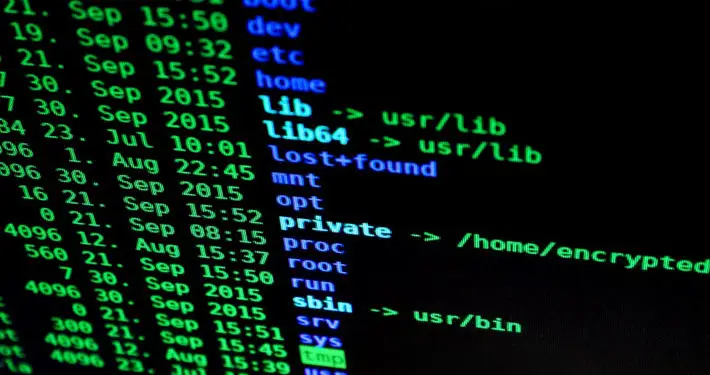
Contrary to popular belief, hackers target both businesses and individuals alike. So if you’ve noticed suspicious activity on your computer, smart devices, or one of your accounts, it’s better to be safe than sorry. But instead of wandering in the dark and trembling in paranoia, knowing the signs to look for is a much better approach. Let’s look at some of these and focus on what to do when you spot them.
Browser toolbars you don’t recall installing
Problem: your browser is full of toolbars you don’t remember installing. You may not even know what they’re for. Unless they’re from a well-known and established developer, it is a clear sign of trouble, and you may be the victim of a hack.
Solution: go through your browser’s plugin and add-on section and uninstall the ones you don’t recognise. You could even try reverting your browser to the default settings. Bear in mind that by dealing with the symptoms of the problem, whatever has caused it will not go away. Therefore, consider running an antivirus scan afterwards.
Strange windows popping up on your screen
Problem: random popup windows are ruining your day. You don’t associate them with any software package you’ve installed, and you’re unable to tell when the next one will appear. It is a classic sign of a malware infection.
Solution: run an antivirus scan as soon as possible. If the annoying popups persist, it might be worth thinking about reinstalling your operating system or looking at computer repair options in order to get rid of them for good.
Your online password doesn’t work
Problem: you’ve tried times and times again, but the password to one of your online accounts hasn’t gone through. It could be a sign of a hack, but before panicking, try some of the steps suggested below.
Solution: the site may be experiencing technical difficulties, so try again after a couple of hours. If it still doesn’t budge, try clicking the “forgot your password” link to reset it. If the email doesn’t arrive within the next 15 minutes or so, it might be that a hacker hacked your recovery email as well. In this case, do not hesitate to contact the administrators right away. Also, be sure to change the passwords on your other online accounts if you reuse credentials (which is a horrible practice, as you can see).
Your mouse cursor moves around on its own
Problem: it feels as if your mouse has a mind of its own and sometimes doesn’t even respond to your commands.
Solution: double-check that it’s not a hardware problem by replacing your mouse (they’re cheap) or using the touchpad instead. Sometimes, it could be due to some dirt getting stuck on your mousepad, so try replacing it as well or at least give both a good wipe. If the problem persists, scan for viruses and change your passwords. In case you notice someone has stolen something from your bank or trading account, report it immediately.
You’ve found your personal data was leaked online
Problem: whether it’s on the dark web or posted in a public place where it has no business being, someone hacked you or breached platforms you’re using.
Solution: it could be due to malware or someone having intercepted your data. Run an antivirus scan to rule out the first. As for the second, never forget to use a VPN before establishing a connection through a potentially insecure Wi-Fi network. There are many UK VPN servers (you can find more here) you can connect to without sacrificing speed for privacy.
You can’t access your registry editor
Problem: as a Windows user, you may be used to having regular registry access that is now not available. That’s a surefire sign you’ve been hacked.
Solution: run a system restore and get it to the point where everything was running as usual. It’s worth opening your task manager and checking whether any suspicious processes are running. If there are, end them on sight.
Your computer runs software you didn’t install
Problem: there are programs on your computer or software you’ve never installed yourself. A huge red flag.
Solution: unless they’re from a known provider (for example, the control centre of your graphic card), it’s the result of malware. So, first things first, run an antivirus scan. To make sure, an excellent way to go about it is to open your task manager and double-check whether you recognise all the processes. Google is your friend that can help figure out which processes are legit and which are not.
Your friends are receiving links or files that you didn’t send
Problem: your friends received strange-looking hyperlinks via messenger apps or social media. You have no recollection of sending them.
Solution: it could be either due to someone compromising your online accounts or a possible malware infection on your PC. So apologise, warn them about not clicking on these, inform them it wasn’t you, and change your password. A malware scan doesn’t hurt either. To ensure it doesn’t happen again, turn on multi-factor authentication. Also, be wary of installing third-party apps and opening links in the future.
Conclusion
Never underestimate the cunning mind of a hacker. Whenever in doubt, it’s best to assume the worst and take the steps necessary to ensure that no one else but you can control your accounts or devices.










