The 3 Best Accessories for Working from Home
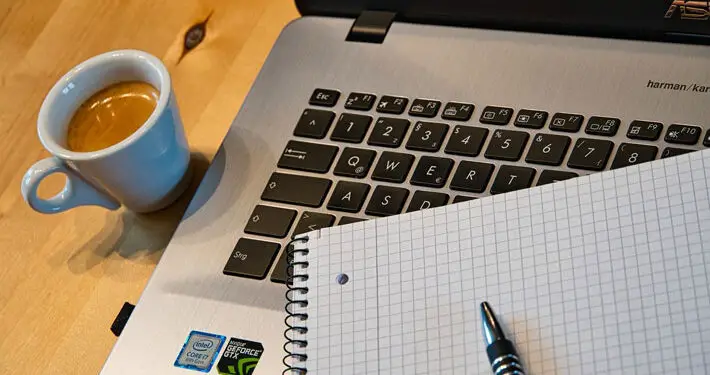
Do you run a business from home or work from home for an employer? Or, have you been stuck working from home due to COVID-19? No matter, you need a good setting to get the job done.
The right workplace setting makes it easier to get work done and can make you more productive.
So, do you have all the right accessories to make working from home a success?
Is Your Home Work Setup a Winner?
In working from home, focus on having the following accessories in place:
1. Communication tools
What good is it to work at home if you have bad communication with others? This is why it is critical to have all the needed communication tools at your disposal. From a good laptop or desktop (see below) to a cell phone and more, you can’t afford to go without good accessories. Another one you will need would be a good headset. Such a headset comes in handy for things like conferencing, listening to work videos and more. Take the time to find the right headset. You may already have a good PC gaming headset at home. If not, start looking online and reviewing brands to see what may best suit your business needs. Your headset must offer top sound, filter away annoying noises and provide you with a good fit. With the right communication tools, you are in a better position to succeed working from home.
2. Workable chair
If you sit much of the day while working from home, don’t slouch on having the right chair. Being at your desk on a computer, taking or making calls or any number of other tasks requires a comfortable seat. This is why you will need to look at the differences between a gaming chair vs. an office chair. The right chair makes it easier for you to comfortably get your work done. That is minus back and other problems. If you are not comfortably sitting for long periods of time, your posture can get thrown off. Find a chair that offers adjustments and makes it easy to reach everything at your desk. That is from the laptop to any landline phone and more. If you already have a gaming chair when playing video games, any chance you will want to use it for work purposes too? Doing so can save you money and space by not having two separate chairs in play. Last, you may opt to not use a chair all that often and go with a standing desk. By being on your feet more often, you keep the blood flowing more. You also tend to avoid bad posture habits that can come with sitting too long in a chair. With health and safety needs in your workplace, being organised and less clutter in your area are key. Decide if your desk area is organized and free of clutter.
3. Right computer
Finally, who does work without a laptop or desktop at their disposal? When working from home, you need a computer and maybe even more than one to get the job done. If you work from home for someone, they may be providing you with a computer. If not, make sure you have the right one for your business needs. You may decide to go with both a laptop and a desktop. The former makes it easier to communicate with clients when out on the road on calls or going to meet with them. Your desktop can be your base computer at home for business needs. Be sure you have the proper size track to track work on your computer. Last, if you are not the most tech-savvy person, find one who can help you with any tech needs when working from home. You can’t afford to have your computer, Internet and more be down for great lengths of time when trying to get work done.
In having the best accessories when working from home, do you have all your bases covered?










