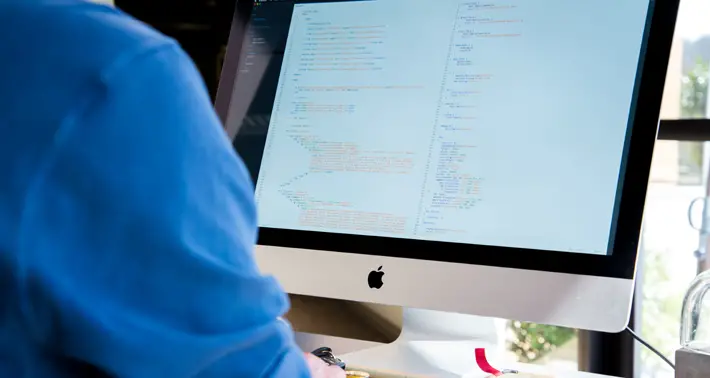Document Scanning: The Do’s And Don’ts

As we continue to haul ourselves into the digital age, document scanning has become a crucial process to digitise paper documents and bring them online. That being said, there are definitely a range of things you can still get wrong. Whether you’re using a document scanning service like Pearl Scan or doing your own scanning in-house, here are some of our top do’s and don’ts.
Do use high-quality scanning equipment
If you’re going to scan your documents, you might as well do it right. Either invest in high-quality scanning equipment, or make sure that the service you use has access to top-notch kit. You need to be able to actually make out the details of the scans – you won’t just be scanning for the sake of it, so take the time and scan in a way that suits your needs.
Don’t scan low-resolution documents
Scanners can have multiple resolution settings, even the high-quality ones; if you want to be able to actually use the scans, it’s important that you avoid using the lower-quality settings. If you’re unsure what kind of quality you’ll need, you can always scan a couple of pages at a certain setting and see if you need to go higher or lower.
Do take your time to prepare documents properly
You can make the scanning process a whole lot easier if you just take some time to prepare the documents beforehand. Make sure that you take out any staples or other binding materials that are holding the sheets of paper together. Also, make sure that you straighten out any bent corners or edges that might get stuck while feeding into the scanner – it might seem like a pain, but it’ll save time in the long run.
Don’t forget to index your documents
The whole point of digitising documents is that you can make them easier to store and navigate. This doesn’t just happen by magic though – while scanning, you need to make sure that you’re incredibly thorough about adding indexing information and metadata. This is obviously less important if you use a scanner with optical character recognition (OCR) as you can then search for content in the document, but it will still make your life a lot easier.
Do keep security in mind
It’s highly likely that the documents you’re having scanned contain sensitive information, especially if they’re related to your business. If you’re using a scanning service, let them know if the information is sensitive or not, so that they can protect the information with appropriate levels of encryption. If you’re doing it yourself, make sure that you protect the digital files adequately, especially if you’re going to store and share the documents on the cloud.
Don’t forget to back up scanned documents
Lots of kinds of documents are absolutely essential, both for practical and regulatory purposes. As a result, it’s crucial that you back up any documents that you have scanned. Keep them in secure cloud locations, and at least one separate hard drive location – possibly two.
Keeping these simple do’s and don’ts in mind can make the document scanning process a lot less painful, providing you with the results you actually need. If you have a significant amount that needs scanning, it’s generally best to use a professional service – it’s likely that you’ll even save money in the long run.