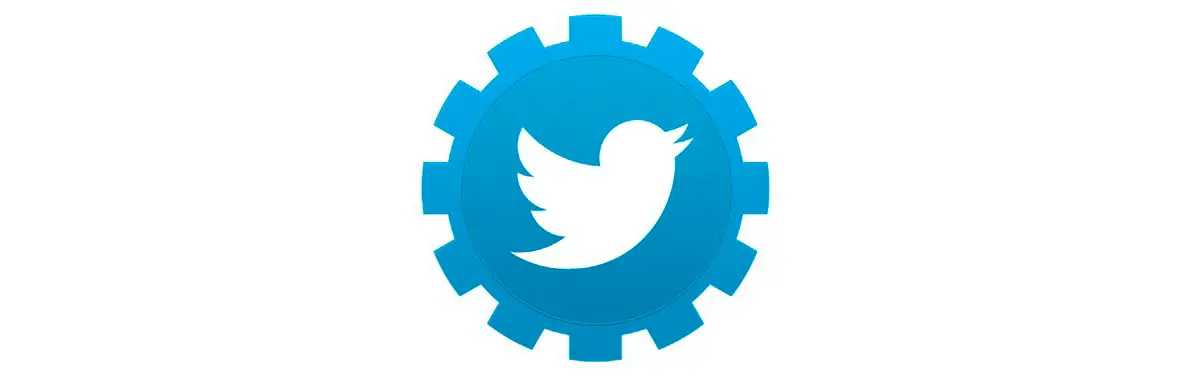Getting Started with Twitter API: A Developer’s Guide

Twitter is the go-to platform for real-time information, news, and trending conversations. The Twitter API is an essential tool for developers looking to access tweets, user profiles, and engagement data. Whether you’re building a social media dashboard, monitoring brand mentions, or analyzing sentiment, the Twitter API provides a wealth of information.
Twitter’s API is designed to be flexible and powerful, enabling developers to pull tweets, analyze trends, and automate tasks like retweeting or liking posts. In this guide, we’ll walk you through the steps to get started with the Twitter API, from setting up your developer account to automating tweet collection.
How to Create a Twitter Developer Account
Before you can start working with the Twitter API, you’ll need to create a Twitter Developer account. This account is necessary to obtain the credentials needed for making API calls.
Step 1: Sign Up for a Twitter Developer Account
● Visit the Twitter Developer site and click “Apply for a Developer Account.”
● Fill out the application form, providing details about your project and how you plan to use Twitter data.
● Once approved, you’ll gain access to the Twitter Developer dashboard.
Step 2: Create a Project and App
After your account is approved, the next step is to create a project and an associated app:
● Go to your Twitter Developer dashboard.
● Click on “Create Project” and fill in the required information, such as the project name and use case.
● Next, create an app within your project. This will generate the API keys and tokens you need to access Twitter’s data.
Overview of Core Endpoints for Data Collection
Twitter offers various endpoints to access different types of data. Understanding these endpoints is crucial for collecting the specific information you need.
Standard v2 API Endpoints
The Twitter API v2 is the latest version and offers a more streamlined and powerful approach to accessing data:
Tweets Endpoint: Retrieve public tweets based on keywords, hashtags, or users.
GET https://api.twitter.com/2/tweets/search/recent?query=keyword
Users Endpoint: Access user profiles, including their bios, follower count, and tweet history.
http
Копіювати код
GET https://api.twitter.com/2/users/by/username/{username}
Engagement Endpoint: Analyze engagement metrics like retweets, likes, and replies for specific tweets.
http
Копіювати код
GET https://api.twitter.com/2/tweets/{id}/metrics
Rate Limits
Keep in mind that Twitter enforces rate limits on API requests to prevent abuse. These limits vary depending on the type of endpoint you are accessing. If you exceed the limit, you’ll need to wait before making additional requests.
Configuring Keys and Tokens for API Access
To make API requests, you’ll need to authenticate using the keys and tokens generated by your Twitter app. Properly configuring these credentials is essential for accessing the Twitter API securely.
Generating API Keys and Access Tokens
Once your Twitter app is set up, you’ll receive the following credentials:
● API Key: Used to identify your application.
● API Key Secret: A secret key for authenticating your app.
● Bearer Token: Used for app-only authentication, allowing you to access public data.
● Access Token & Access Token Secret: Required for user authentication, enabling actions like posting tweets or accessing direct messages.
Storing and Securing Your Credentials
● Do not hard-code your keys and tokens directly into your source code. Instead, use environment variables or encrypted storage solutions.
● Use HTTPS for all API calls to protect your data in transit.
● Regularly rotate your access tokens to enhance security.
Automating Tweet Collection: The First Steps
Now that you’ve set up your Twitter Developer account and configured your API keys, you can start automating tweet collection. This process involves writing scripts to pull data from Twitter based on specific queries or conditions.
Using Python for Automation
Python, with its rich ecosystem of libraries, is a popular choice for automating data collection from Twitter. The tweepy library is particularly useful for interacting with the Twitter API.
Sample Code for Collecting Tweets
Here’s an example of how you can use Python and tweepy to collect recent tweets containing a specific keyword:
# Authentication with API keys and tokens
auth = tweepy.OAuth1UserHandler(
consumer_key=’YOUR_API_KEY’,
consumer_secret=’YOUR_API_KEY_SECRET’,
access_token=’YOUR_ACCESS_TOKEN’,
access_token_secret=’YOUR_ACCESS_TOKEN_SECRET’
)
api = tweepy.API(auth)
# Search for recent tweets containing the keyword “data”
tweets = api.search_tweets(q=”data”, count=10)
for tweet in tweets:
print(f”User: {tweet.user.screen_name}, Tweet: {tweet.text}”)
Automating Data Collection
To collect tweets continuously, consider using a cron job (for Linux systems) or Task Scheduler (for Windows) to run your Python script at regular intervals. This way, you can build a real-time data pipeline to gather tweets for analysis.
Storing Collected Data
Store the tweets in a database like MySQL or MongoDB for further analysis. This allows you to run queries, visualize trends, and generate reports over time.
Handling API Rate Limits
To avoid hitting Twitter’s rate limits, implement a retry mechanism with exponential backoff. This means that if your request is rate-limited, you wait progressively longer before retrying, reducing the risk of getting blocked.
Integrating with the Twitter API opens up a world of possibilities for collecting and analyzing real-time data. Whether you’re a developer building applications or a marketer analyzing trends, the Twitter API can provide valuable insights into public conversations and audience engagement.
By following the steps outlined in this guide, you’ll be able to access Twitter data, automate tweet collection, and gain actionable insights for your projects. For a deeper dive into the Twitter API, check out the documentation for more examples and best practices.