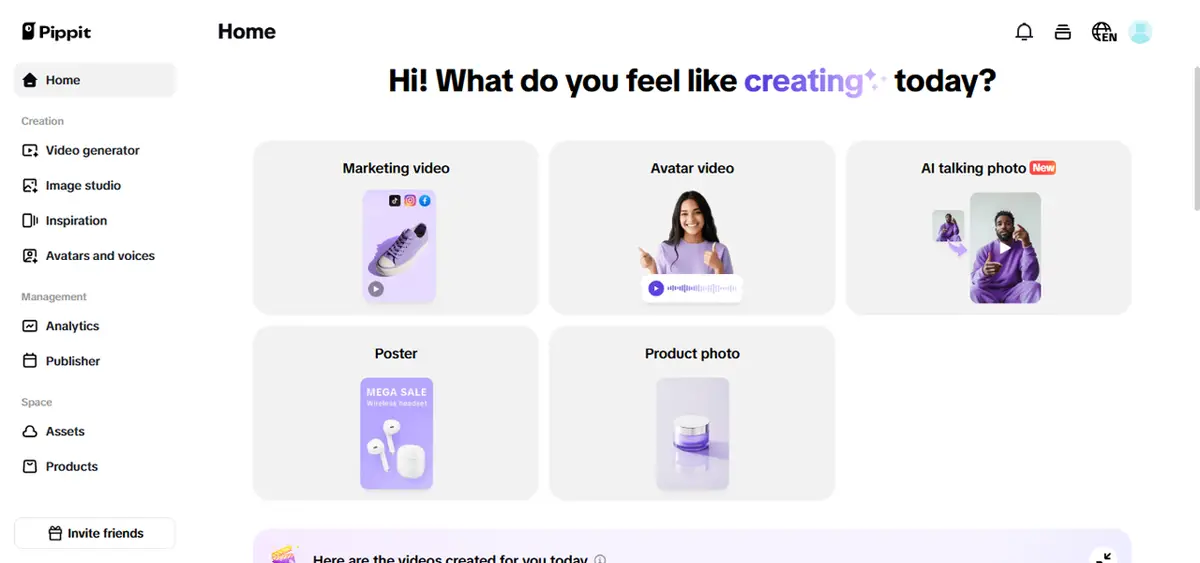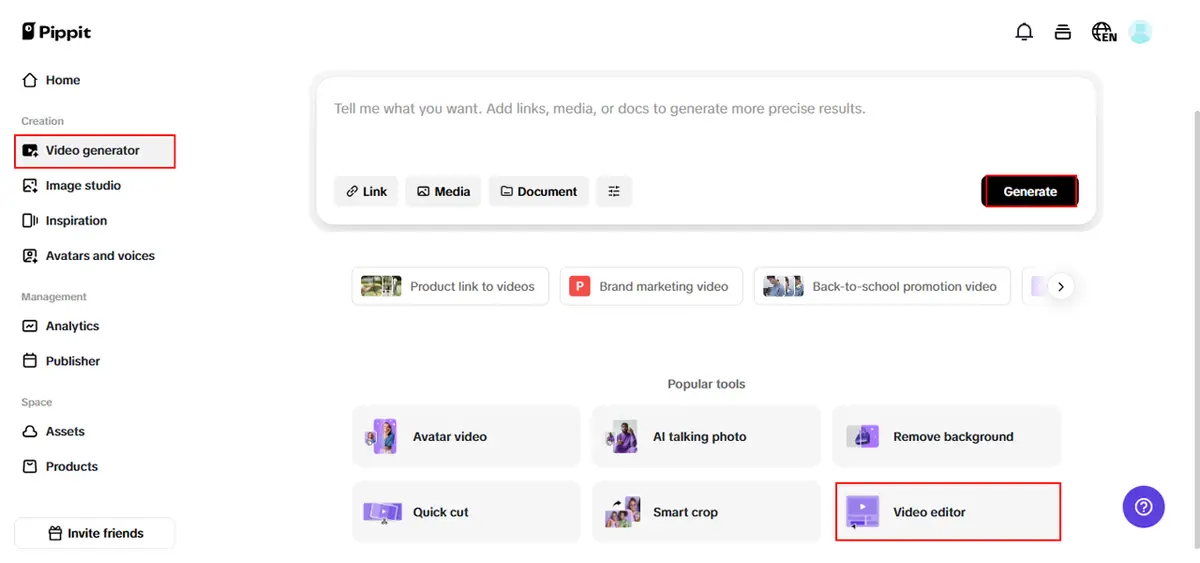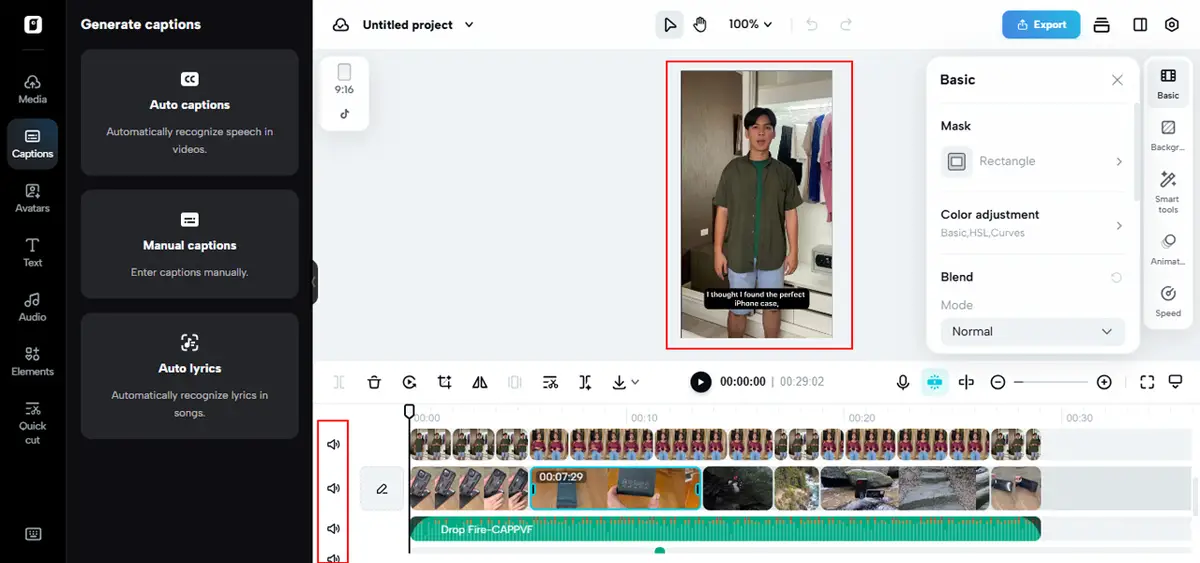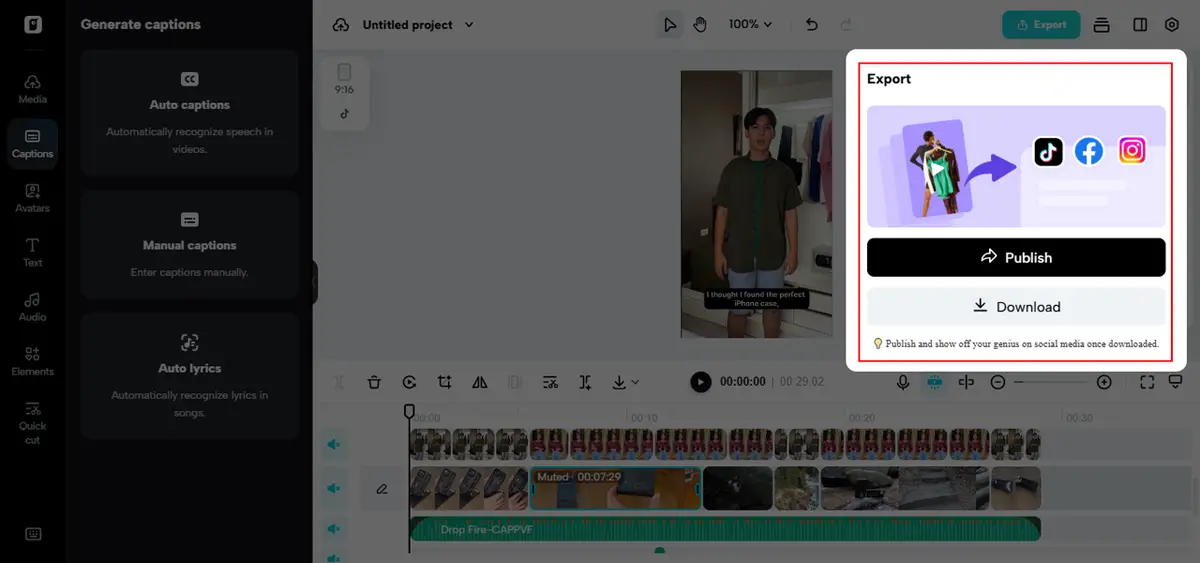The Art of Quiet Influence: Building ASMR-Like Product Videos with No Sound

Not all clips need to shout to be recognized. In fact, the most compelling ones usually don’t make a sound. If you’ve ever paused scrolling because a video felt soothing through smooth motion, soft light, and calming visuals, you’ve already experienced the power of quiet influence. For wellness, skincare, and minimalist brands, silence isn’t just an aesthetic; it’s a strategy.
Welcome to the world of ASMR-like product videos, content relying on subtlety, softness, and simplicity to engage viewers. And now, with Pippit’s text to video AI tool, creating these silent-yet-sensory masterpieces does not need a camera team or a sound booth. You can create beautiful visuals from just your product link or marketing copy, and eliminate all unnecessary noise to create something really engrossing.
Why quiet content succeeds for soft-power brands
Skincare serums trickling slowly down a hand. Essential oils rolling across clean white marble. A diffuser radiates in natural light. These are not noisy images, but they engage attention with magnetic elegance. That’s why wellbeing and low-product brands are gravitating toward ASMR-style videos for social media.
It’s not literal ASMR noises (whispering, tapping). It’s about the feeling: relaxed, sanitized, concentrated. And when you mute a video, you allow motion, light, and framing to carry the load. You create room for your audience to breathe and soak up the atmosphere.
What makes a good silent video?
When constructing videos without sound, all else matters more:
– Smooth transitions are used as narrative devices.
– Close-up shots take over for voiceover descriptions.
– Natural motion—such as steam rising, cream frothing, or cloth folding—gets trance-inducing.
– On-screen text and typography replace words.
That’s why so many wellness and minimalist marketers are going scriptless. Rather than voice-overs, they employ clever tools such as Pippit to turn a few words into elegantly choreographed short-form videos. The outcome? ASMR-type ads that resemble therapy ads—and drive like mad.
From breathtaking to money-making: the power of AI
Consider how many product videos you scroll through because they’re noisy, hectic, or excessive. Now turn that around—think of the ones that are luxurious and intimate-feeling. The difference? Oftentimes, it’s not what’s added, but what’s removed.
With Pippit’s text-to-video tool, you can enter a product description, campaign concept, or customer review, and get an instantly created, styled video that works for whatever platform you’re marketing to. Instagram, TikTok, YouTube Shorts, doesn’t matter. Pippit takes care of format, visuals, pacing, and transitions.
You take care of the tone, and Pippit manages the visuals. And when you have the ideal visual rhythm, there’s that last bit of shine that makes your video a silent scroll magnet: cut out the sound.
When silence makes the story stronger
This is where you ask yourself: Does the audio support the video? If the answer is no, or even “kind of”, you’re better off taking it away. Muting unnecessary noise actually makes the aesthetic better. Think of it like stripping down your visuals to draw attention where it’s most important.
So, before you make your video final, here’s how to remove audio from video using Pippit’s built-in toolset.
Soft but strong: remove audio from video – steps
Step 1: Upload your video file
First, use Pippit to create your baseline video from product description or a brief description. Next, go to the Remove Audio tool on Pippit. Upload the video by dragging and dropping it into the tool—or paste the URL of the video if it’s already hosted. The system accommodates .mp4 and .mov formats and automatically identifies embedded audio layers.
Step 2: Remove the audio track
After uploading, choose the Mute option. Remove all the audio or isolate and mute certain sound layers—such as background voices, music, or built-in voiceovers. You’ll receive a preview of what the video looks and feels like without audio. Many times, it’s even more engaging in silence.
Step 3: Export or add new sound
You can stop there and export your muted video for posting. Or, if you prefer a little bit of minimal background atmosphere (such as soft piano or natural sounds), go into Pippit’s full editor. There, you can include royalty-free sound that fits the mood, record a voiceover, or schedule your post from within a platform. You can also utilize Pippit’s analytics dashboard to view how your content performs once posted.
Who should use this style?
If your brand thrives on intimacy, self-care, or aesthetic trust, this approach is for you. Here’s who benefits most from a silent-first video strategy:
– Wellness Brands
– Skincare Labels
– Minimalist Products
– Thoughtful Retailers
More than silence, it’s a signature
When you regularly release videos with a distinctive, quiet visual style, it becomes your branding signature. You condition your viewers to pause when they catch your gentle motion or subdued color scheme. You create recognition, not through a jingle or slogan—but through style and substance.
Even better, all these silent videos tend to be more shareable. People are going to repost, re-share, or save them without the anxiety of volume. That sort of organic reach is just what you desire for the economy’s attention.
Final thought: your quiet moment starts here
You don’t require sound to make a statement. You require clarity, creativity, and control. Pippit’s text to video assists you in creating beautiful, brand-first videos without ever touching a camera. And with its Remove Audio feature, you can make the end result fit your mood, quiet, concentrated, and scroll-stopping. Ready to transform your product link into a silent masterpiece? Go to Pippit.